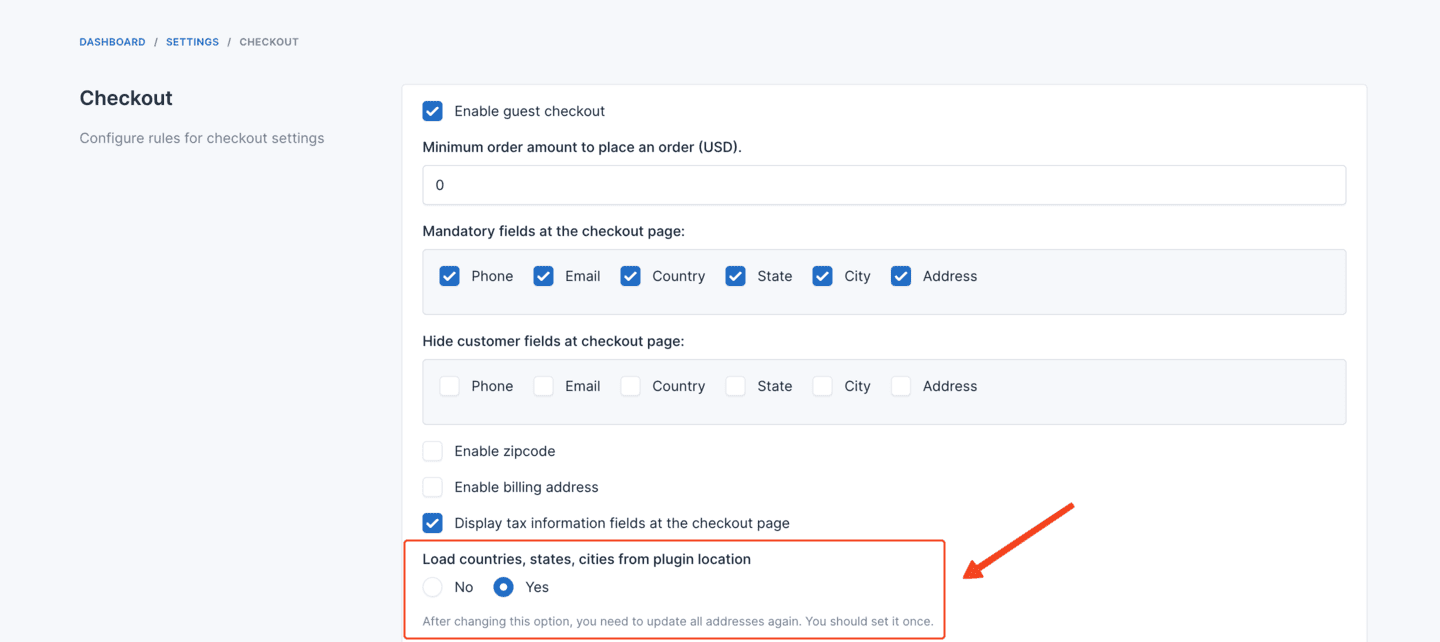Location
It is used to change city & state field in the checkout page to dropdown list.
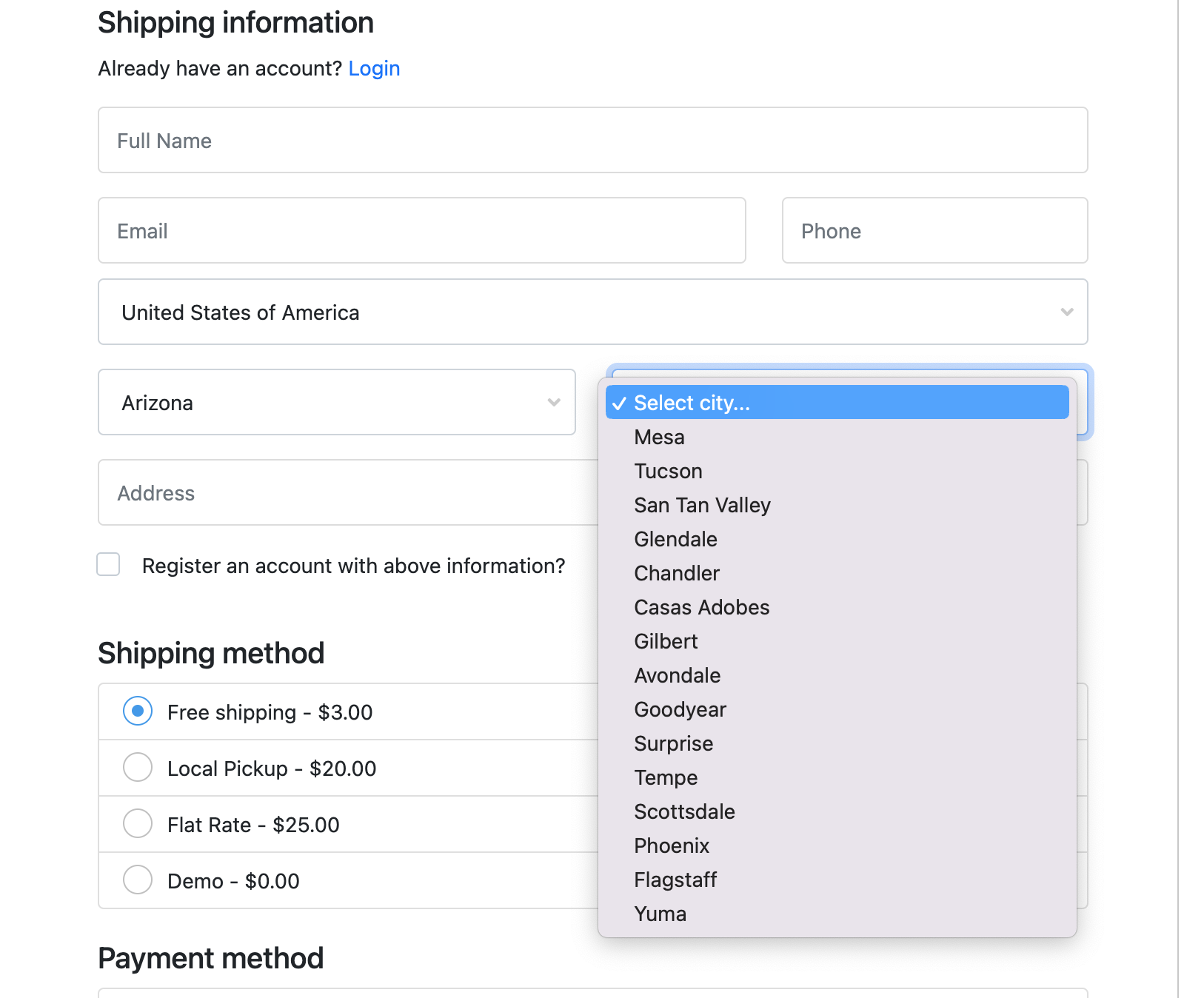
Active plugin
In admin panel, go to Plugins -> Installed find the Location plugin, and click Activate.
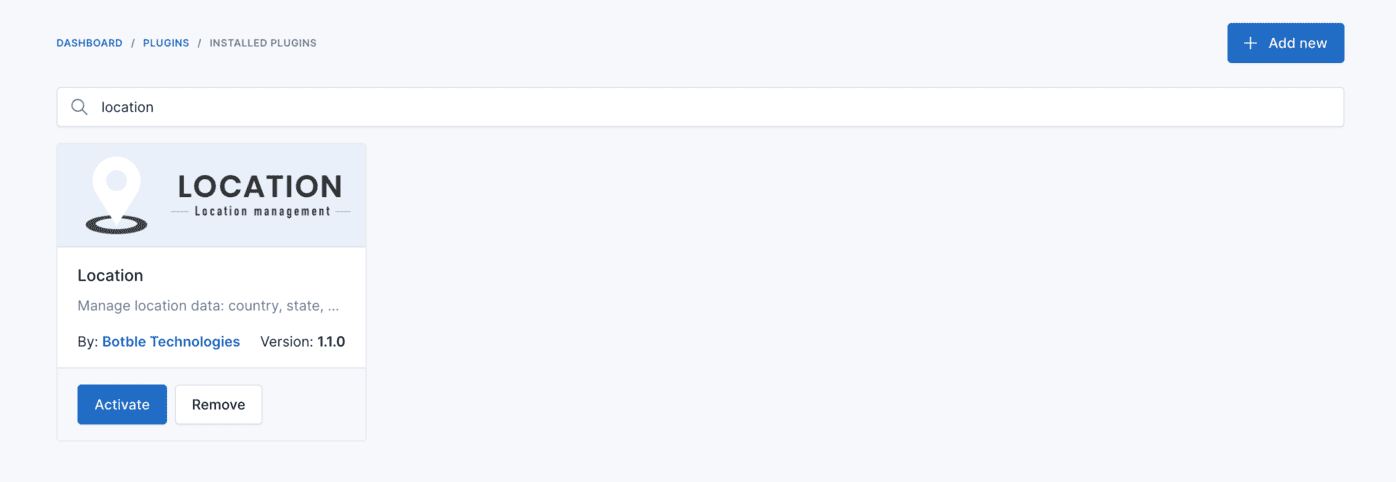
Add countries, states, cities
You can add manually from Admin -> Locations.
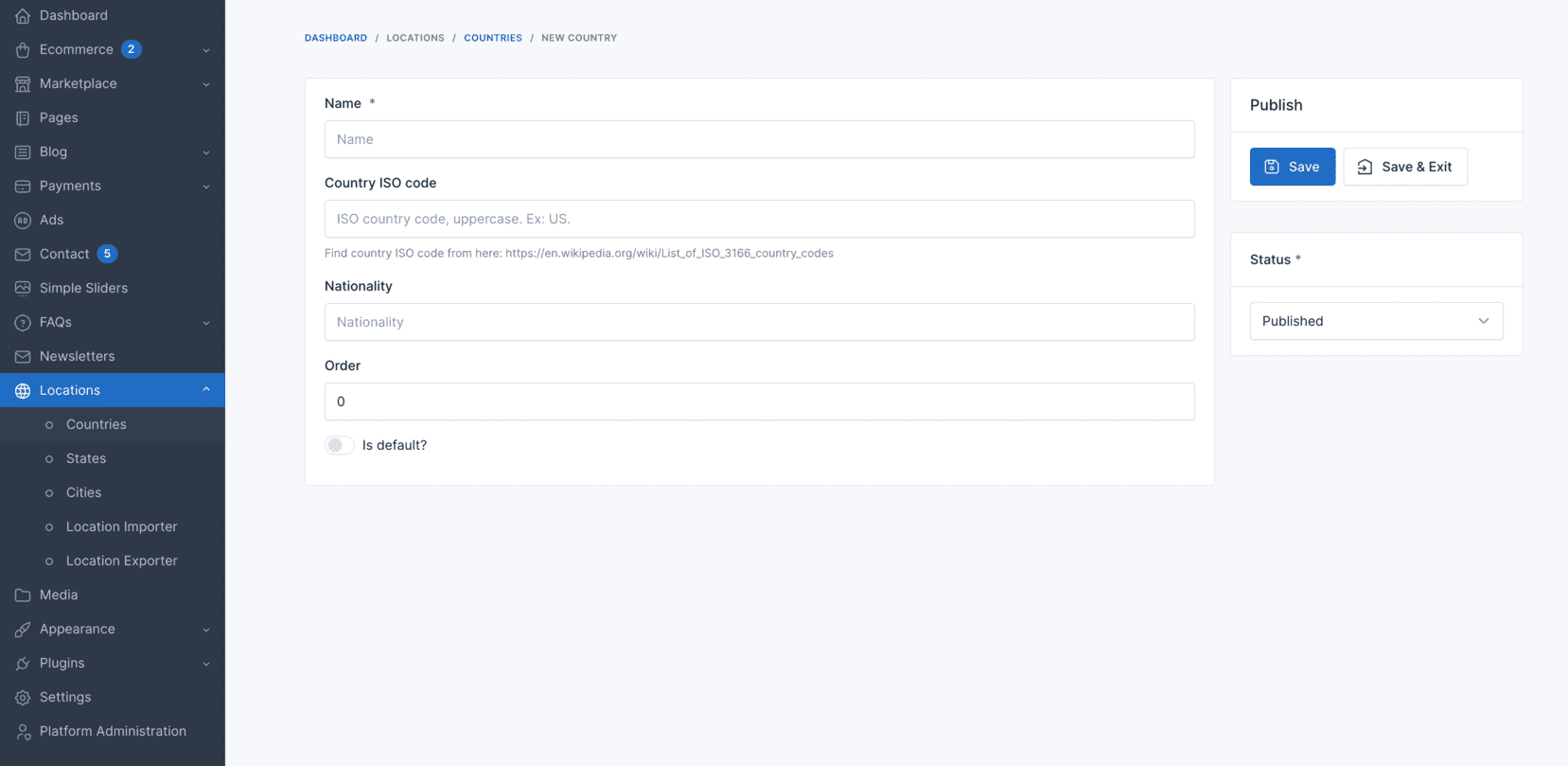
Or you can import from file CSV
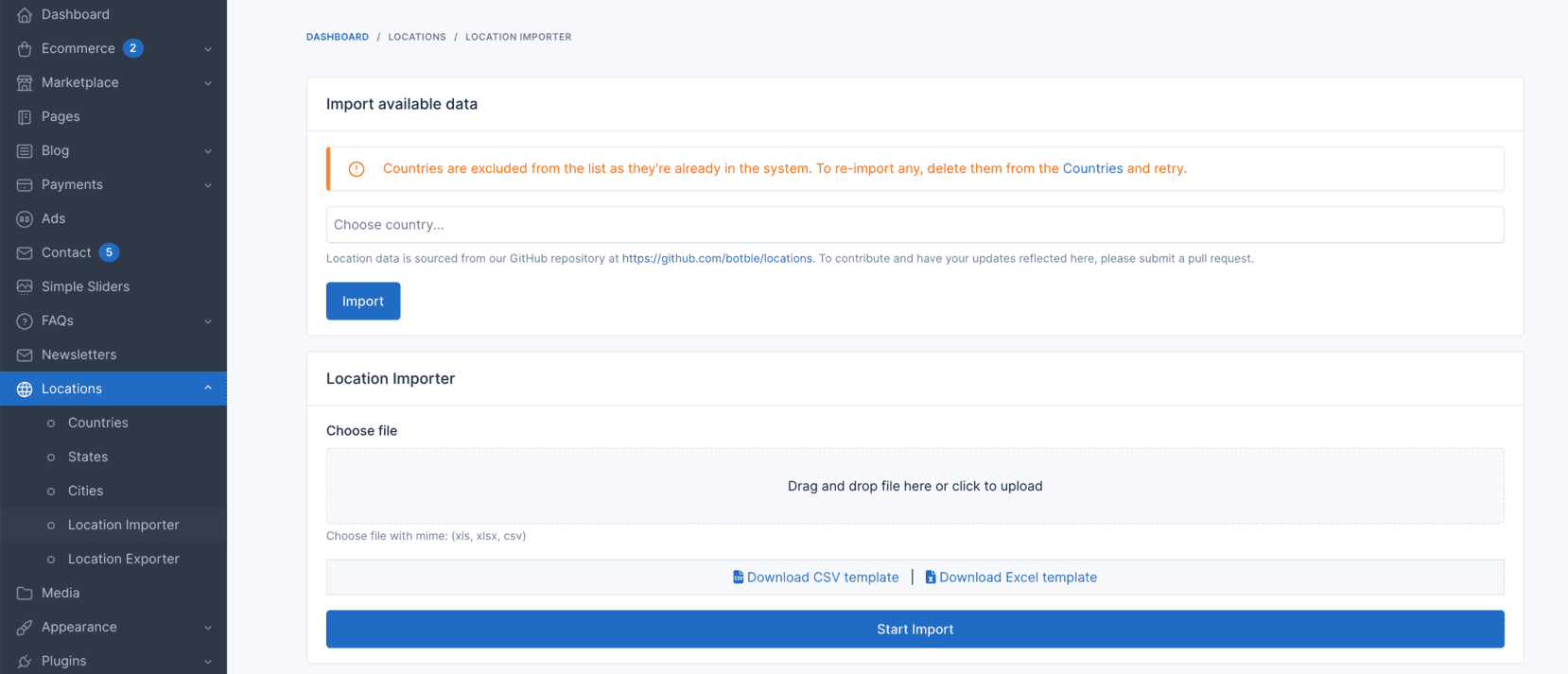
Enable location in checkout page
In admin panel, go to Settings -> Ecommerce -> Checkout and enable Load countries, states, cities from plugin location?.